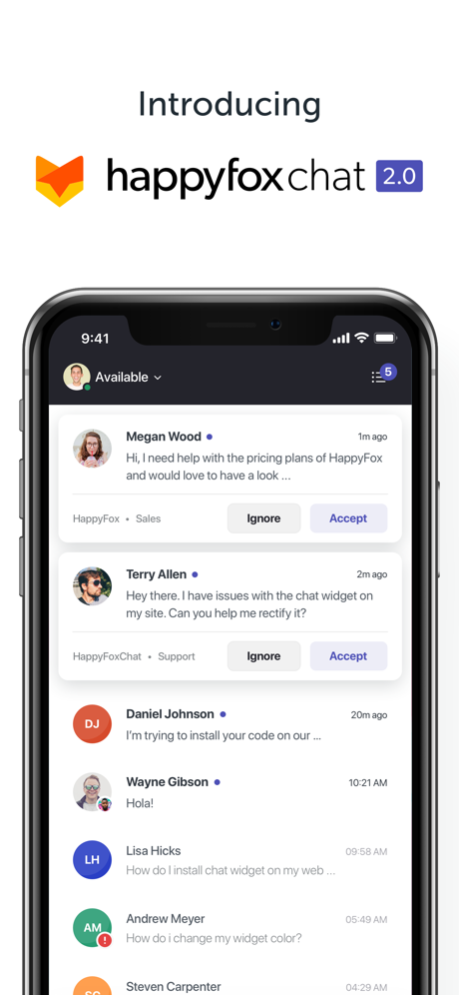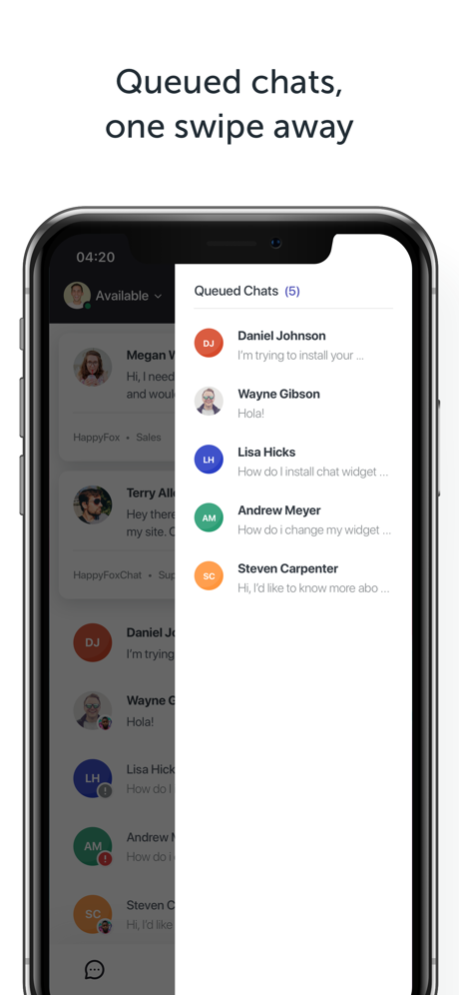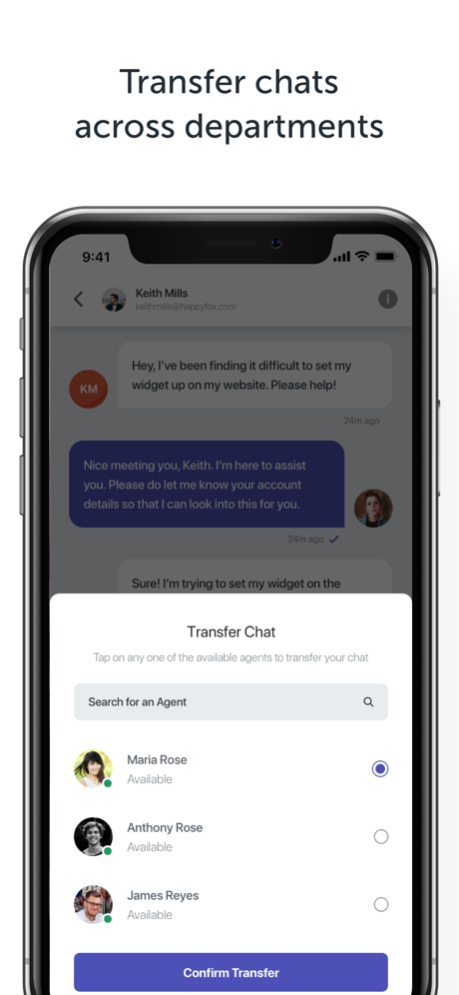HappyFox Chat 2.0 1.11.3
Continue to app
Free Version
Publisher Description
Meet HappyFox Chat 2.0 - HappyFox Chat in a brand new avatar!
HappyFox Chat lets you take Live Chat requests from your website anywhere, anytime. If you are already using the web app or our desktop app, you’ll find this mobile app, a great companion to ensure you don’t miss any chats.
With HappyFox Chat 2.0, you can do a lot more of what you did on the web, now on the go.
All-New Design:
A completely refreshed design, makes for a best-in-class user experience, in live chat support, ever.
Improved Login.
Log in using your username, password, and secure access using the Touch-ID/Face-ID integration.
Handle Chats, better.
Add attachments, tag your chats, use canned responses, or transfer them to another agent. All from within the chat details screen.
Multiple Chats.
Access and switch between multiple chats, with a single tap, using chat heads, right at the top of your chat screen.
Monitor Chats.
Be ever ready to jump in and help a new support agent, using the monitor chat feature. Barge-in coming soon!
Chat History.
Get context on any chat, by accessing completed, missed, and offline chats, and reading through the conversation history.
Queued Chats.
View chats waiting, and plan for agent availability based on Queued Chats. One left-swipe-away!
Settings Screen.
Set your availability, change your display avatar, or reach out to us, from a completely revamped settings page.
Agents Online.
Quickly view a list of agents available online, and transfer chats within or across departments.
With these and more, HappyFox Chat 2.0 is set to be the best Live Chat Support App, you could be on!
Apr 4, 2022
Version 1.11.3
Bug fixes and improvements. Have a feature request? Mail us at support@happyfox.com
About HappyFox Chat 2.0
HappyFox Chat 2.0 is a free app for iOS published in the Office Suites & Tools list of apps, part of Business.
The company that develops HappyFox Chat 2.0 is HappyFox Inc. The latest version released by its developer is 1.11.3.
To install HappyFox Chat 2.0 on your iOS device, just click the green Continue To App button above to start the installation process. The app is listed on our website since 2022-04-04 and was downloaded 1 times. We have already checked if the download link is safe, however for your own protection we recommend that you scan the downloaded app with your antivirus. Your antivirus may detect the HappyFox Chat 2.0 as malware if the download link is broken.
How to install HappyFox Chat 2.0 on your iOS device:
- Click on the Continue To App button on our website. This will redirect you to the App Store.
- Once the HappyFox Chat 2.0 is shown in the iTunes listing of your iOS device, you can start its download and installation. Tap on the GET button to the right of the app to start downloading it.
- If you are not logged-in the iOS appstore app, you'll be prompted for your your Apple ID and/or password.
- After HappyFox Chat 2.0 is downloaded, you'll see an INSTALL button to the right. Tap on it to start the actual installation of the iOS app.
- Once installation is finished you can tap on the OPEN button to start it. Its icon will also be added to your device home screen.